God
Media Manager


Posts : 56
Points : 81
Join date : 2010-06-17
Age : 29
Location : Heaven
 |  Subject: (Not Server Related) Make Vista look like Windows 7. Subject: (Not Server Related) Make Vista look like Windows 7.  Fri Dec 17, 2010 5:25 pm Fri Dec 17, 2010 5:25 pm | |
| NOTICE THIS GUIDE STILL NEEDS TO BE FIXED DO NOT DOWNLOAD ANYTHING OR DELETE THIS TOPIC I WILL BE TRYING TO FIX IT First thing you will need some Downloads all links will be uploaded by me, This makes your Vista go much faster and the same speed as Windows 7 its self, You can hardly tell the difference.
First you will need to Download Vista Glass.
Just quickly install Vista Glass and after you have downloaded that you will need to Download, LogonStudio.
That process shouldn't take long at all, And last you will need to Download the Windows 7 Theme.
Completing all this I will now show you how to make your Vista into Windows 7.
You all should have WinRaR as you used it to Extract the Server Files, Once downloaded the Windows 7 Theme it should open in WinRaR just Extract it to the Desktop, after this process follow these steps..
Hit start and Select Computer..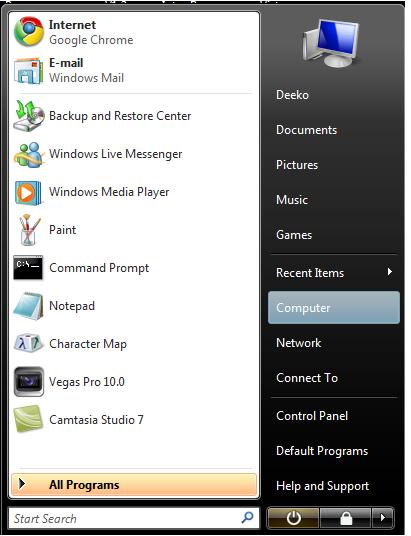 After clicking Computer this window should come up.. After clicking Computer this window should come up..
In the Address bar Type in the Following..
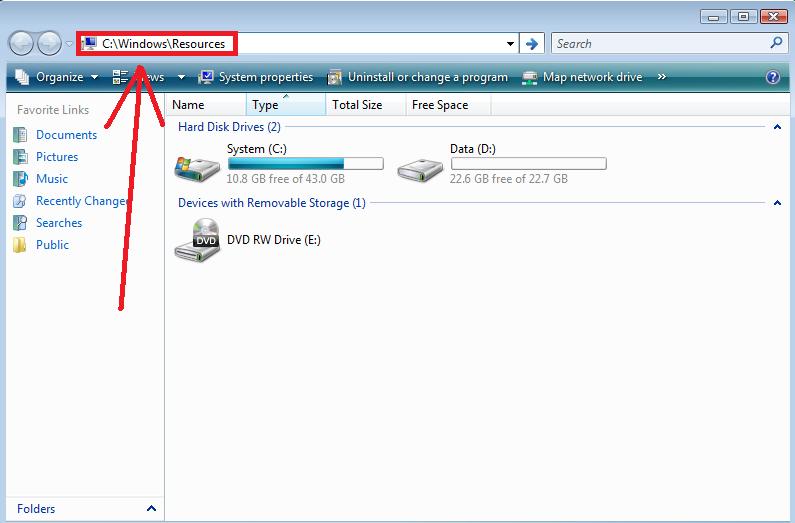 After this a folder called Themes should come up BUT DO NOT OPEN IT YET! Go back to your Desktop and open the Windows 7 Theme Folder. Once you have opened the Folder you should find 1 Folder saying 'Theme', Double click that folder and you should find another folder saying 'Windows7' and a file saying 'Windows7' the 'Read Me' file will be there again, Just delete and continue.
After all that Highlight the 'Windows7' folder and 'Windows7' File like this... 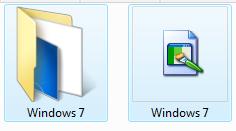 Copy the Folder and the File.
Now go back to you Resources window where the 'Themes' folder is, You may open the folder now.
It should give these Files... 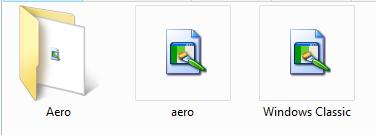
Now paste the 'Windows7' Files into that section where the Files above are It should look like this..
Doing this double click on this file.. 
This window should open up, Make sure in the Sample Desktop the back ground is like the one in the Picture below..  Then simply click apply.. NOTICE THIS GUIDE STILL NEEDS TO BE FIXED DO NOT DOWNLOAD ANYTHING OR DELETE THIS TOPIC I WILL BE TRYING TO FIX IT | |
|
mod conor
Admin

Posts : 75
Points : 136
Join date : 2010-12-14
Age : 28
Location : england.
 |  Subject: Re: (Not Server Related) Make Vista look like Windows 7. Subject: Re: (Not Server Related) Make Vista look like Windows 7.  Fri Dec 17, 2010 5:28 pm Fri Dec 17, 2010 5:28 pm | |
| wow that is a really good! and detailed guide declan they get better each time! keep it up my friend.
- con 2k - | |
|

